Share This Article
Can you use your Xbox Series X|S as a PC? The short answer is no, but that doesn’t mean you should discard this idea. It all comes down to what you do on your PC, and if it can be replicated using the OS of Xbox Series X|S.
I’ll be breaking down all the different tasks I do with a PC and try to find a matching solution. Some of them were spot on, while others didn’t work or were too convoluted to make work.
What’s a PC to you?
Nowadays, I mostly use a computer or laptop to do the following things:
• Gaming
• Writing for my blog
• Watching Media Content
• Game Development with GB Studio
• Photo Editing
Before we Start
If you are interested in trying this, you will need a mouse and keyboard, either Bluetooth or cable. I used the following:
Also, I had to use Microsoft Edge for this experiment and by default it comes with a black border. To remove it, I had to go to Settings > General > TV & Display Options > Video Fidelity & Overscan > Uncheck Apps can Add Border.
I couldn’t find a way to turn off the digital keyboard that appears on-screen every time I type. To turn it off, I have been hitting the B button.
With that in mind, let’s jump into the first task, gaming.
Gaming

This is a simple requirement because we are using a Gaming Console. However, you are ‘limited’ to the games available on the Microsoft Store.
Unless you have access to Dev Mode! Then you can install Retroarch and play backups of your favorite Retro Games. I tried this in the past, and it felt great playing my 17-year-old save file of Pokémon Ruby on a powerful modern console.
Still, you won’t be getting the same experience on every FPS or RTS since most don’t have MKB support, even though games like Overwatch 2 and even Valorant play well on console.
If you’re interested in learning more about games that offer MKB on Xbox, I’ve found this useful link from Windows Central. https://www.windowscentral.com/list-xbox-one-mouse-and-keyboard-games
Writing for my Blog

As of now, I write each of my posts using my IPad’s Notes, and the Xbox Series X|S doesn’t have one. However, it does have an integrated browser.
With Microsoft Edge, I was able to connect to my iCloud and have access to all of my files. From there I can write whatever I want.
And since we are using a browser, it means I can freely open my WordPress Editor to draft, edit and publish my articles. I can also check my Analytics, my Affiliate and AdSense Programs, write my weekly Newsletter, and so forth.
In other words, the existence of a Microsoft Edge on Xbox Series X|S means I can manage and run my entire blog.
But it is far from ideal, since the browser is slow when changing tabs. And having to close the annoying digital keyboard every time it opens cuts my focus and productivity.
I’d only use Xbox Series S to write if I had no other option available.
Watching Media Content

Even the Nintendo 3DS had YouTube, so it would be weird if a console released in 2020 didn’t have it as well.
And do you know what it also has? Any streaming service you can think of, from Netflix, to Amazon Prime, and even Hulu. But honestly, the only media App I ever use is YouTube and it works perfectly.
Game Development with GB Studio

I’ve been trying to develop my own Game Boy game for a while, and it uses a software called GB Studio. And unfortunately, I will never use my Xbox Series X|S to work on it.
If I wanted to, I could play test it using Dev Mode and Retroarch, but it would be more reliable to test it on actual Game Boy hardware.
And with this, we come to our first failed task, sadly.
Photo Editing
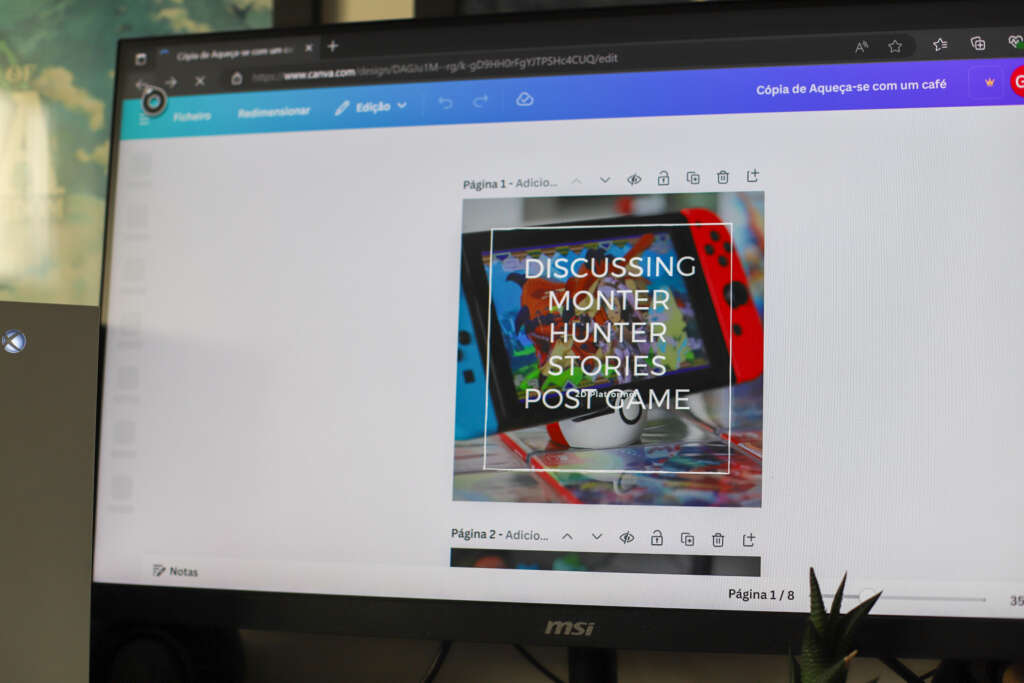
I’m not an expert photographer or photo editor, but I like using software to make my Blog Photos look better. For years, I’ve used Photoshop, but I know for a fact that right now it’s impossible to get it on Xbox Series X|S.
One other alternative is Lightroom, which I use constantly on my IPhone and IPad, which is also available on Browser. Unfortunately, it won’t work with this console’s Microsoft Edge, as it’s not powerful enough.
I’ve tried other options like Canva, and it was terrible, so I gave up on this idea completely.
Can you use an Xbox Series X|S as a PC?

In the end, you can’t use an Xbox Series X|S like a computer, but you can use some of its features, such as:
• Playing Video Games
• Watching videos from various streaming services,
• Running an online blog thanks to the Microsoft Edge Browser.
However, the experience of running a blog is lackluster since this browser is slow and there’s an annoying digital keyboard that keeps popping up anytime you try to write something on screen.
Theoretically, I could run my blog from my Xbox Series X|S if I wanted to, but I’d have to be desperate to do.
In the end, I was disappointed, since I expected more from the browser. It was fun to try it out. I wonder if I could do something similar on a PS VITA…
Let me know if this is what you were looking for!
